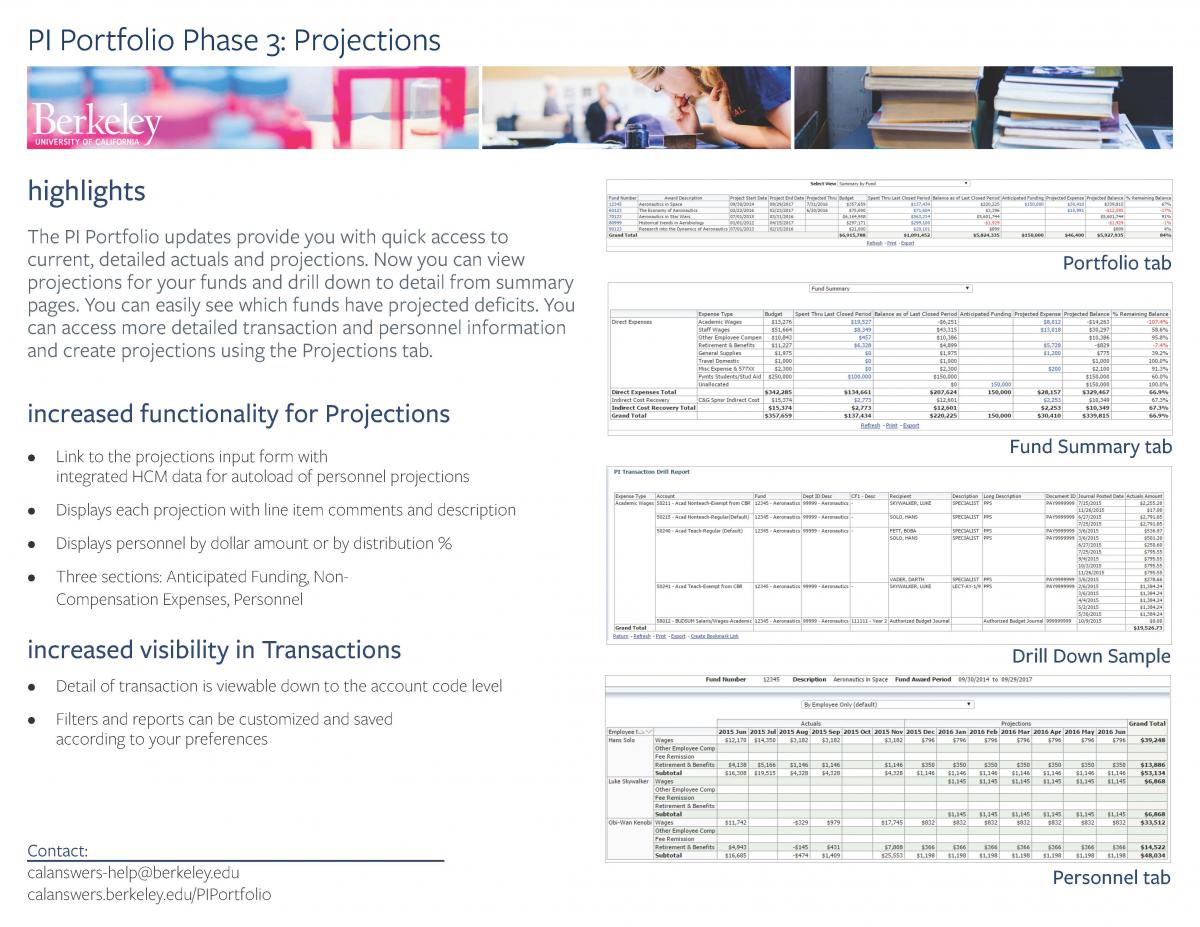PI Portfolio provides faculty members, Principal Investigators (PIs), Research Administrators (RAs), Chief Administrative Officers (CAOs), and other finance team members with a quick yet comprehensive overview of all the financial data related to their faculty-managed funds. It allows them to view fund balances and expenses, and drill down to transactions and personnel details for specific funds for more in depth analysis.
Overview | Portfolio |Fund Summary | Transactions | By Month | Personnel | Projections | Burn Rate | HR Lookup | Oversight | Chartstrings
Updates to PI Porftolio Dashboard
The PI Portfolio dashboard has been updated to include the ability to create and review financial projections for faculty-managed funds and sponsored awards utilizing a CF2. The updates to the dashboard include:
Portfolio and Fund Summary Tabs
- View summary of projections by fund
- View calculated ending fund balance
- Drill down to a detailed view from summary view for Actuals and Projections
Transactions Tab
- Access the new Chart of Accounts view showing all chart fields for Actuals, including the account code and new project costing (PC) fields
By Month and Personnel Tabs
- Complete trend analysis using these reports which are displayed by month, showing Actuals and Projections
Projections Tab
- Link to the APEX input form for projections across all funds managed by a PI
- Access the detailed projections review report
Informational Reports
- Use the “Burn Rate” report (calculates average expenses) to help create projections
- Use the “HR Lookup” report to view appointment data for an entered Employee ID number, to help create personnel projections
- View status of Effort Reports for the current reporting period
About PI Portfolio Projections
The Pl Portfolio Projections project enables Principal Investigators (PIs) and Research Administrators (RAs) to input projections for anticipated funding and expenses, to be reflected in the Pl Portfolio dashboard.
The new tabs and enhancements to the dashboard will make it possible for faculty and managers to see their actuals and projections in real time and in detail.
The updates to PI Portfolio include:
View Actuals and Projections
- Access an integrated set of standardized tools and corresponding business processes for entering projections related to faculty managed funds
- View up-to-date projected ending fund balances at summary and detailed levels
- Get automatically calculated projections for benefits and overhead
Input Projections for Anticipated Funding and Expenses
- Create projections via the input form directly linked to PI Portfolio, for all funds, by faculty member as delegated by their assigned CF2
- Input projections for Anticipated Funding, non-compensation expenses and compensation expenses, with the help of HCM data within the compensation input screen
- Get automatically calculated benefit costs when users input salary expenses
- Get automatically calculated overhead (indirect costs) based on projections
- View projections and calculated project ending balances in existing reports where appropriate